Goo.gl was one of Google’s most popular services that helps to shorten your link and since March 2019 when it was shut down, few are yet to discover that services or solutions known as URl shortener.
URL shorteners not only trim your links into polished URLs, but they also let you track the performance of your individual links.
URL shorteners are definitely useful when it comes to making your URL look prettier, consider some email link that might look spammy despite being legitimate.
Some URL shorteners even offer branded link options.
For example, a branded link for my first blog post look something like “bit.ly/solve-problems” while to chat with me on WhatsApp, you can use bit.ly/talkwithsam
A custom URL is a way that condenses your profile URL into something readable and easily remembered. For example, This first link here, https://podcasts.apple.com/us/podcast/digital-insight-with-sam-alabi/id1505290236?uo=4
and this too >> https://bit.ly/sa-pod are two URLS taking you to one location
Nobody got time for your long URLs like the first one, so keep it simple, better, memorable and customized.
Trying to convince people to click on a long, jumbled link is almost as bad as a door-to-door salesman trying to sell people financial services.
📌According to a Hubspot review, Trying to convince people to click on a long, jumbled link is almost as bad as a door-to-door salesman trying to sell people financial services.
Needless to say, if your audience sees a link, they perceive to be spammy in one of your social media posts, they’ll do the digital equivalent of slamming the door in your face
▶️ Why URl Shorteners
✅ URL shorteners are helpful when sharing your content and stay within limit. Especially for twitter and linkedin that have the shortest character limit.
✅ Shortened URLs have more aesthetic appeal.
✅ URL shorteners can come with traffic monitors.
When it comes to social media, shortened URLs are the only kind of URLs. If you are not already using them, it is definitely time to start.
▶️ Here are 9 of the Best Link Shorteners Besides Google URL Shortener
- Bit.ly
- Bl.ink
- https://clkim.com/
- https://tinyurl.com/
- Rebrand.ly
- Ow.ly
- Buff.ly
- https://tiny.cc/
- https://bit.do/
How to Shorten a Link using bit.ly
Bitly is one of the most popular URL shorteners available.
As shown below, anyone can use the link shortener anonymously to create as many short links as they like.
The free account allows you to create and track up to 500 branded URLs and 10,000 non-branded links. This includes the ability to monitor how many clicks your shortened URLs receive, the location of the click, and your top referrers.
Let’s take a quick look at how to shorten a URL using Bit.ly.
1. Copy your long link to your clipboard.
2. Go to Bit.ly.
3. Paste or write your link into the box provided.
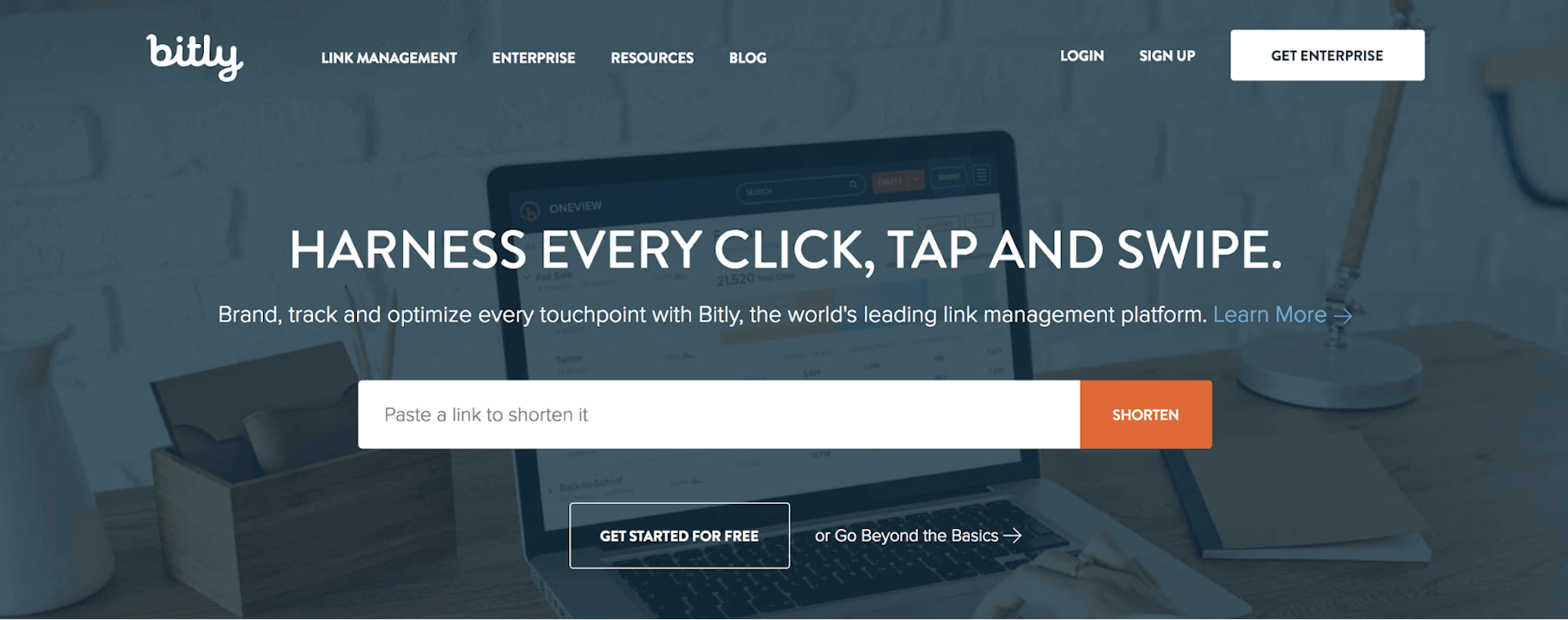
4. Click “Shorten.
5. Copy your new short link to your clipboard to paste elsewhere.
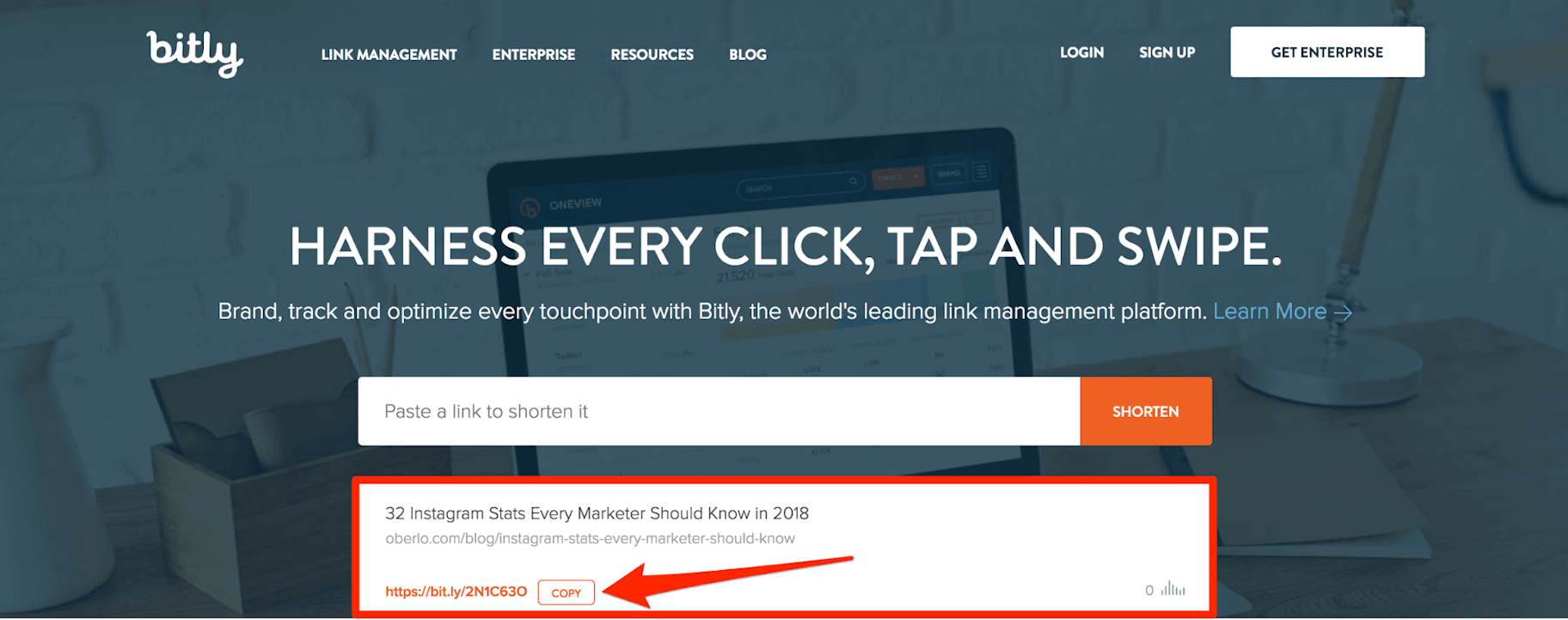 To make shortening links possible, many URL shorteners have short domain names themselves, such as Bit.ly .
To make shortening links possible, many URL shorteners have short domain names themselves, such as Bit.ly .
Bit,ly and others also allow you to create short links with your own customized URL free which you have to do when you create an account.
As long as your custom short URL domain relates to your brand and is used regularly, people will trust your links.
Lastly, despite being called URL “Shorteners,” one of the key benefits of shortening links is actually the ability to track how your audience engages with your links.
Modern URL shorteners provide access to a host of metrics and insights that marketers can use to review and improve their campaigns.
Уборка квартиры с лежачим больным https://chistka-zahlamlyonnyh-kvartir.ru/
Your comment is awaiting moderation.